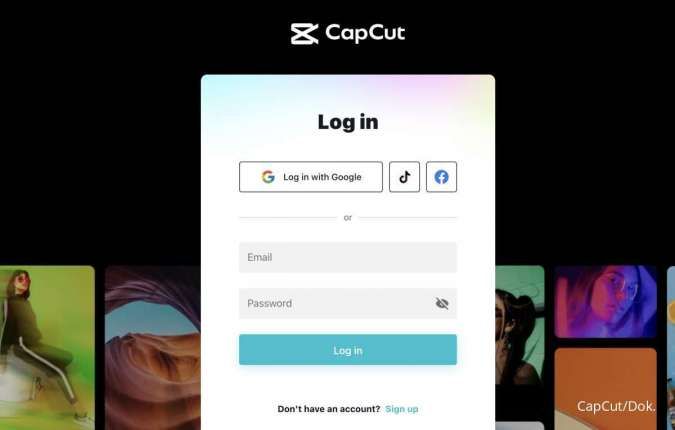 |
| CapCut, Cara Download Video Tanpa Wataermark Secara Gratis Melalui Savefrom |
Downloading CapCut videos without a watermark can be done easily via Savefrom. Not only that, downloading CapCut videos without a watermark can be done for free.
However, use the Savefrom site wisely. Do not download other people's CapCut videos for commercial purposes or re-upload videos to social media without the permission of the original owner.
Launching from the official website, CapCut is a video editing application on smartphones that is easy to use. CapCut is available on both iOS and Android.
Besides being able to edit videos, CapCut can also make it easier for you to upload edited videos to social media, one of which is TikTok.
However, usually the results of video editing from CapCut will be given a watermark. For this reason, you can use the Savefrom site to download CapCut videos without a watermark. Although, the CapCut video watermark is not a problem for everyone.
So how to download CapCut videos without a watermark?
How to Download CapCut Videos Without Watermark Via Savefrom
- Upload edited videos via CapCut to TikTok;
- After that copy the CapCut video link via TikTok which you will download without watermark;
- If it has been copied, open a browser and visit the Savefrom site;
- After that paste the copied CapCut video link into the column provided in Savefrom;
- Then click the arrow button or download;
- After that select the video based on the available resolution;
- Klik download MP4;
- After being clicked, the user just has to wait for the CapCut video without the watermark that has been downloaded to complete.